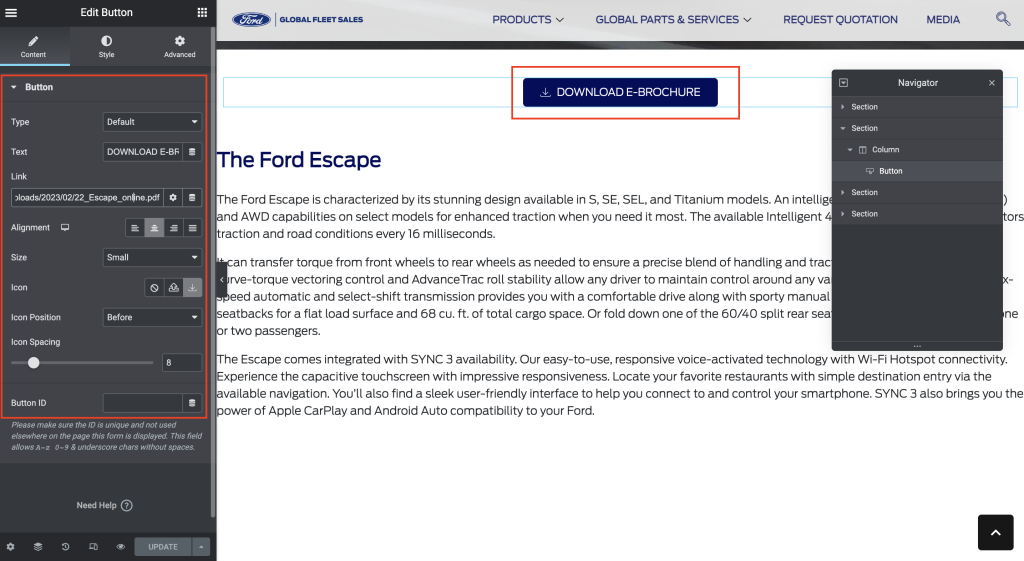Table of Contents
The easy way to create the new product item is you can duplicate the existing item and edit the content inside
Go to Posts > Hover on the post in the same category > Click on EA Duplicator and then edit the content inside
Setup Post #
- Tick the category
- Upload Featured image
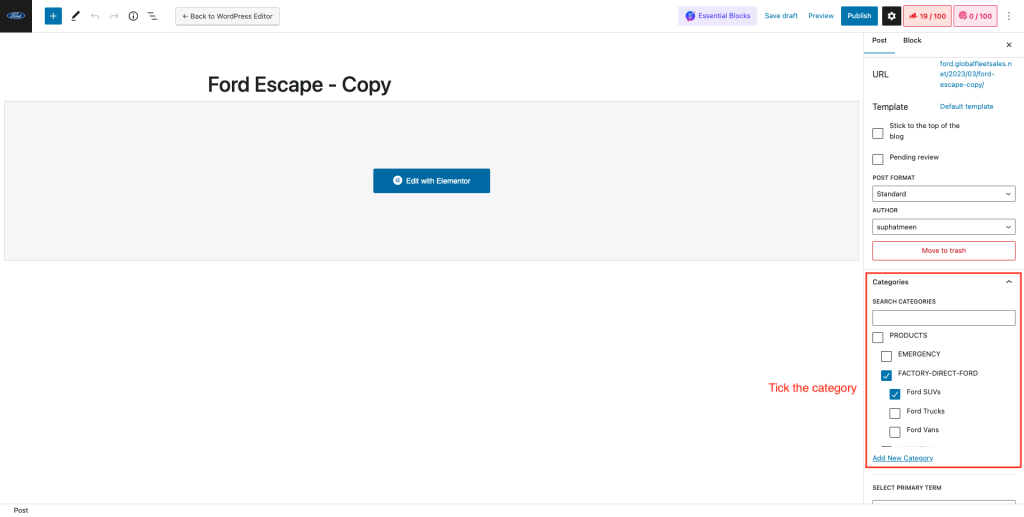
- Select Primary term
- Upload Featured image
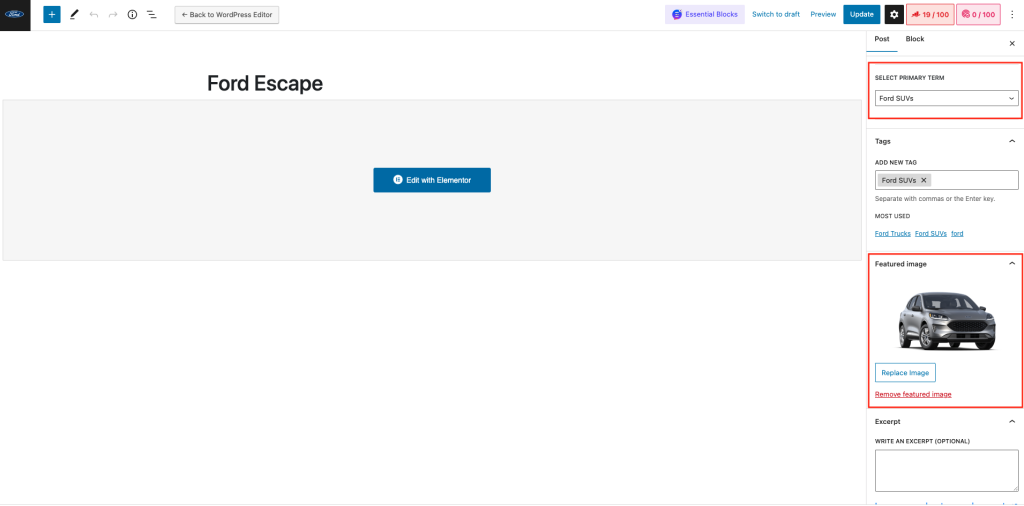
Hero banner #
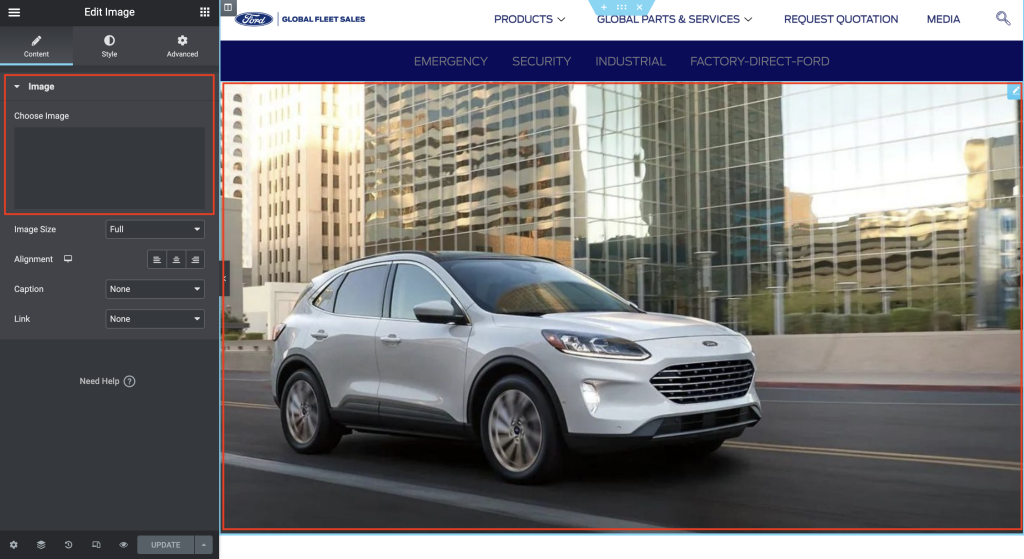
- Create banner with image element or Smart slider (Smart slider)
- Select image
Download button #
- Create button element
- Set type , name, link download , alignment